


As a salon, spa, studio, or wellness center owner, you know how time-consuming appointment scheduling can be. Juggling calls, walk-ins, calendar openings, and client requests eats up valuable time you could spend on revenue-generating services.
What’s worse is the appointments that fall through the cracks from all that chaos – the last-minute cancellations, no-shows, and scheduling mishaps cost you big. If only there were an automated, easy way for clients to book appointments themselves...
In this article, I’ll show you what to look for in a booking website builder and how to build a booking website for your salon, spa, or studio. Alright, let’s get straight to it.
When searching for a booking website builder, especially for salons, spas, or any small business in the service sector, it's crucial to choose a platform that not only simplifies the appointment scheduling process but also enhances your overall business management. GlossGenius stands out as a comprehensive salon and spa management suite, offering a robust free website builder designed specifically for service-oriented businesses. Here's what to consider when selecting a booking website builder, with a focus on how GlossGenius aligns with these essential features:
Look for a platform that offers seamless integrations with other tools you already use or plan to use. The ability to integrate with marketing tools, analytics, or other management software can streamline your operations and provide a holistic view of your business. GlossGenius offers an intuitive online booking system that can be integrated into your existing workflows, making it easier to manage appointments and customer data.
A good booking website builder should offer a range of templates that are not only visually appealing but also optimized for SEO to help potential clients find your business online. GlossGenius provides customizable templates that are designed to showcase the unique aspects of your salon or spa, ensuring that your booking page reflects your brand’s style and ethos.
Real-time scheduling software is vital for service providers to avoid double bookings and manage their schedules efficiently. GlossGenius allows clients to book appointments in real-time, offering immediate confirmation to both the client and the business owner. Additionally, the platform supports online payments, including the ability to accept credit cards, Apple Pay, and Google Pay, through its integrated POS system and credit card reader, enhancing the checkout process for both you and your clients.
Pricing transparency is key. Choose a service that offers clear, straightforward pricing without hidden fees. GlossGenius is noteworthy for its straightforward pricing structure and the offer of a free trial that doesn’t require a credit card to start. This allows business owners to explore the platform's full functionality and ensure it meets their specific needs before committing financially.
Having a personalized domain name can significantly impact your brand’s online presence and credibility. Ensure the website builder lets you customize your domain to align with your business name. GlossGenius allows for this level of customization, enhancing your brand's online identity. The platform's backend is designed to automate and optimize administrative tasks, freeing up more time for you to focus on client services and business growth.
Beyond just a booking tool, GlossGenius serves as a complete management suite, offering features that help you manage your business efficiently. The system's backend functionality includes client management, sales tracking, inventory management, and detailed analytics to help you make informed decisions to grow your business.
Choosing a booking website builder like GlossGenius, which offers a comprehensive set of tools tailored for salons, spas, and wellness providers, can significantly enhance your ability to attract new clients, retain existing ones, and streamline your operations. Its emphasis on real-time booking, robust integrations, user-friendly design, and powerful backend tools make it a standout choice for small business owners aiming to elevate their online presence and operational efficiency.
Here are 13 steps for how to build a booking website:
Alright, let's go through each of these step-by-step.
The first step to building your online presence with your service business begins by signing up for an online booking platform like GlossGenius, designed to amplify your brand's unique essence. This platform is more than just a tool – it's an extension of your business ethos, enabling you to effortlessly share your professional vibe and ensure your appointment slots are consistently filled.
By choosing GlossGenius, you’re not just getting a booking website; you’re investing in a complete solution that celebrates your brand, captivates your clients, and optimizes your scheduling to keep your business thriving.
Try GlossGenius free for 14 days!
First impressions are everything and in our industry, your branding image is make or break. Add in an image that inspires you or is a piece of work that you are proud of. We suggest using a square or landscape photo for this or here are some gorgeous photos you can use if you can’t find one you like.
How to: Settings (top right gear) > Website > Upload Cover Image > Add From Your Camera Roll > Choose from Library > Pick your photo! > Back > Preview Website.
We automatically make your booking URL your first name and last name, but you can change it to the name of your beauty business or something else memorable. If you change it, let clients know so they can still find it!
How to: Settings > Website > Change Website URL > Save.

Keep it sleek with a list of services or help clients see what they are booking by showing off your services visually.
How to: Settings > Website > Display my services visually (turn it on to show pictures and off for a list format).

Show off your incredible work with clients in a portfolio on your site. If you’re still working on building your portfolio, you can turn your portfolio setting to OFF!
How to: Settings > Website > Show Portfolio Gallery > toggle Make Portfolio Live ON or OFF > Add From Your Camera Roll.

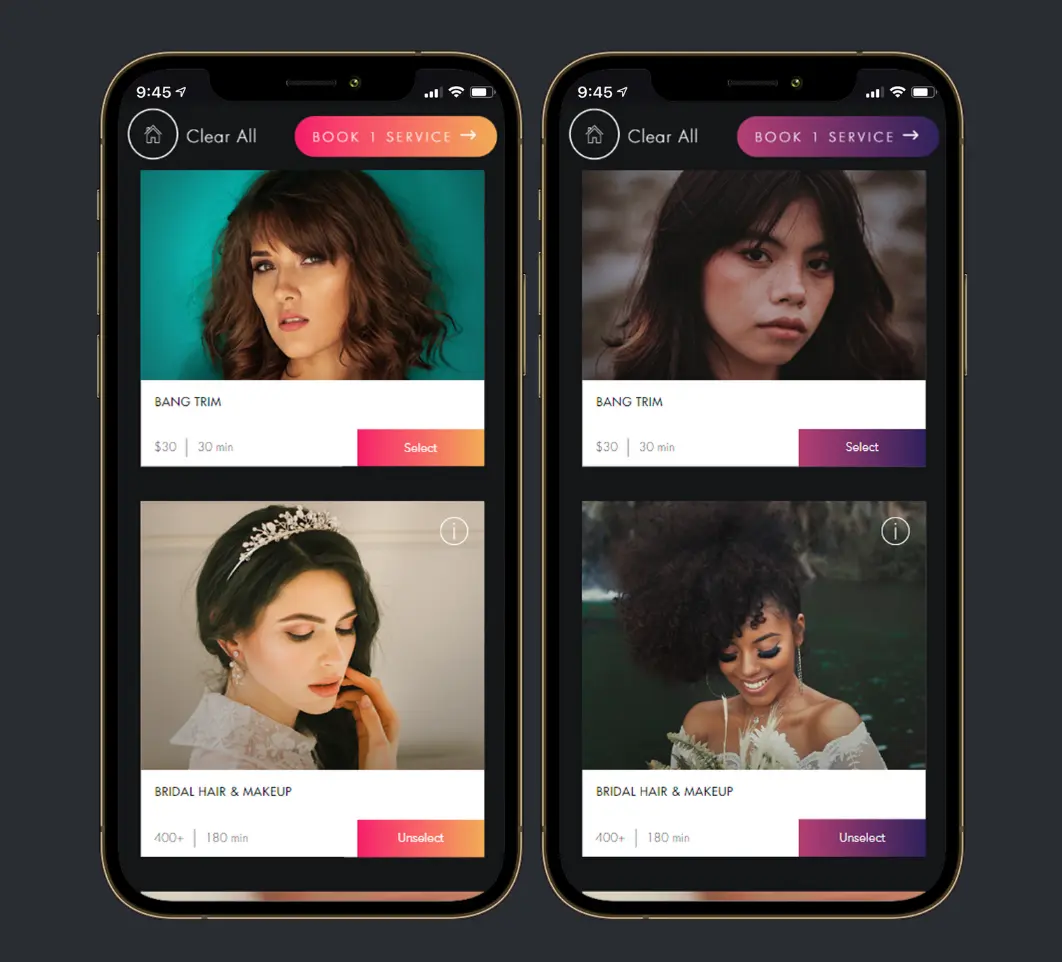
Choose from 16 designer-approved color gradients for a customized booking experience that matches your personal brand and style! Your new colors will be reflected on your site’s buttons, booking selections, and client flow.
How to: in Settings, tap Website > Choose Accent Color > Pick your color! > Refresh Website and you're done!
Try GlossGenius free for 14 days!
Prefer that clients call you to book? Only want existing clients to be able to book online? You can change your online booking settings quickly and easily in your app. If you disable online booking, you’ll still have a website, but when clients click "Book Now" it will give them your phone number to call.
How to: Settings > Booking Controls & Notifications > Online Booking Settings > Select your preference.
Prefer to walk through the process with a member of our team? Call or text our support team at 1.888.979.7864 and we will walk through the setup steps with you.
On your About page clients can learn more about you. If you have a story to share, say it here, or keep it short and sweet! You can share your experience, training, certifications and anything else you’re proud of.
How to: Settings > Website > About > type your bio! > Save.
Take your client relationships to the next level by becoming friends on social. Add in your social media links so clients know where else they can keep up with you. They’ll be able to find these at the top of your booking website.
How to: Settings > Website > Connect Social Accounts > Add links to your social accounts.
You’ve made a name for yourself, show it off! We automatically make this your first and last name, but you can change it to your beauty business name if you’d like. Clients can also see your business name in the middle of your website and in any email and text communications they receive from you (appointment confirmations, reminders, and follow-ups).
How to: Settings > Business Details > Business Name > Change your name > Save.
Time is money and clients can easily find your business hours in the About section of your site. They’ll also see your updated availability when booking an appointment with you.
How to: Settings > Business Details > Business Hours > tap each day to change the hours or to turn off the days you take off.
Let clients know where to find you and your creative space! If you take house calls, you can also turn the House Call Location toggle to ON so you know where to show up!
How to: Settings > Business Details > Location > Add your location or turn House Call Location on or do both!
Stay in control and decide if you’d like to auto-approve appointments or not. If you choose to not auto-approve appointments, you’ll get a text and email each time someone wants to book you (just reply “Yes” and it is approved!).
How to: Settings > Booking Controls & Notifications > Online Booking Settings > select your Auto-Approve Appointments preference.
Your time is valuable so make sure that clients know. To automatically enforce your cancellation policy, turn on the option to require a card on file at booking and they will only be charged at the time of appointment at your control. You can also optionally require clients to acknowledge your cancellation policy when they book, to protect against no-shows and chargebacks.
How to: Settings > Booking Controls & Notifications > Require Card choose whether you want clients to add their card at booking> Back > Cancellation Fee to change the percentage > Save > Back > Cancellation Policy > add your policy and Save > then toggle on Cancellation Policy Required.
Building an online booking website may seem daunting at first, but with the right platform like GlossGenius, it can be straightforward and even fun. By following these step-by-step guides to customize your URL, display services, add a portfolio, and more, you'll have a gorgeous and functional site reflecting your brand.
Most importantly, this booking website becomes a 24/7 assistant – allowing clients self-service booking while you focus on delivering exceptional services. Integrated payments, seamless calendar syncing, and automated messaging all work behind the scenes to create booking magic.
So breathe easy knowing tasks are simplified, and enjoy that priceless time bonding with clients over your creative talents. When powered by tools like GlossGenius, appointment scheduling and clients management become sources of joy rather than hassle.
Take the first step by starting your free 14-day trial – no credit card required. See firsthand how an online booking platform can amplify your brand, captivate your audience, and optimize your salon, spa or studio operations.
Looking for booking website inspiration or more setup details? Check out the links below for some of our favorite booking sites and more detailed information on how to get started.
Get the latest articles, inspiring how-to’s, and educational workbooks delivered to your inbox.
No credit card required.


As a salon, spa, studio, or wellness center owner, you know how time-consuming appointment scheduling can be. Juggling calls, walk-ins, calendar openings, and client requests eats up valuable time you could spend on revenue-generating services.
What’s worse is the appointments that fall through the cracks from all that chaos – the last-minute cancellations, no-shows, and scheduling mishaps cost you big. If only there were an automated, easy way for clients to book appointments themselves...
In this article, I’ll show you what to look for in a booking website builder and how to build a booking website for your salon, spa, or studio. Alright, let’s get straight to it.
When searching for a booking website builder, especially for salons, spas, or any small business in the service sector, it's crucial to choose a platform that not only simplifies the appointment scheduling process but also enhances your overall business management. GlossGenius stands out as a comprehensive salon and spa management suite, offering a robust free website builder designed specifically for service-oriented businesses. Here's what to consider when selecting a booking website builder, with a focus on how GlossGenius aligns with these essential features:
Look for a platform that offers seamless integrations with other tools you already use or plan to use. The ability to integrate with marketing tools, analytics, or other management software can streamline your operations and provide a holistic view of your business. GlossGenius offers an intuitive online booking system that can be integrated into your existing workflows, making it easier to manage appointments and customer data.
A good booking website builder should offer a range of templates that are not only visually appealing but also optimized for SEO to help potential clients find your business online. GlossGenius provides customizable templates that are designed to showcase the unique aspects of your salon or spa, ensuring that your booking page reflects your brand’s style and ethos.
Real-time scheduling software is vital for service providers to avoid double bookings and manage their schedules efficiently. GlossGenius allows clients to book appointments in real-time, offering immediate confirmation to both the client and the business owner. Additionally, the platform supports online payments, including the ability to accept credit cards, Apple Pay, and Google Pay, through its integrated POS system and credit card reader, enhancing the checkout process for both you and your clients.
Pricing transparency is key. Choose a service that offers clear, straightforward pricing without hidden fees. GlossGenius is noteworthy for its straightforward pricing structure and the offer of a free trial that doesn’t require a credit card to start. This allows business owners to explore the platform's full functionality and ensure it meets their specific needs before committing financially.
Having a personalized domain name can significantly impact your brand’s online presence and credibility. Ensure the website builder lets you customize your domain to align with your business name. GlossGenius allows for this level of customization, enhancing your brand's online identity. The platform's backend is designed to automate and optimize administrative tasks, freeing up more time for you to focus on client services and business growth.
Beyond just a booking tool, GlossGenius serves as a complete management suite, offering features that help you manage your business efficiently. The system's backend functionality includes client management, sales tracking, inventory management, and detailed analytics to help you make informed decisions to grow your business.
Choosing a booking website builder like GlossGenius, which offers a comprehensive set of tools tailored for salons, spas, and wellness providers, can significantly enhance your ability to attract new clients, retain existing ones, and streamline your operations. Its emphasis on real-time booking, robust integrations, user-friendly design, and powerful backend tools make it a standout choice for small business owners aiming to elevate their online presence and operational efficiency.
Here are 13 steps for how to build a booking website:
Alright, let's go through each of these step-by-step.
The first step to building your online presence with your service business begins by signing up for an online booking platform like GlossGenius, designed to amplify your brand's unique essence. This platform is more than just a tool – it's an extension of your business ethos, enabling you to effortlessly share your professional vibe and ensure your appointment slots are consistently filled.
By choosing GlossGenius, you’re not just getting a booking website; you’re investing in a complete solution that celebrates your brand, captivates your clients, and optimizes your scheduling to keep your business thriving.
Try GlossGenius free for 14 days!
First impressions are everything and in our industry, your branding image is make or break. Add in an image that inspires you or is a piece of work that you are proud of. We suggest using a square or landscape photo for this or here are some gorgeous photos you can use if you can’t find one you like.
How to: Settings (top right gear) > Website > Upload Cover Image > Add From Your Camera Roll > Choose from Library > Pick your photo! > Back > Preview Website.
We automatically make your booking URL your first name and last name, but you can change it to the name of your beauty business or something else memorable. If you change it, let clients know so they can still find it!
How to: Settings > Website > Change Website URL > Save.

Keep it sleek with a list of services or help clients see what they are booking by showing off your services visually.
How to: Settings > Website > Display my services visually (turn it on to show pictures and off for a list format).

Show off your incredible work with clients in a portfolio on your site. If you’re still working on building your portfolio, you can turn your portfolio setting to OFF!
How to: Settings > Website > Show Portfolio Gallery > toggle Make Portfolio Live ON or OFF > Add From Your Camera Roll.

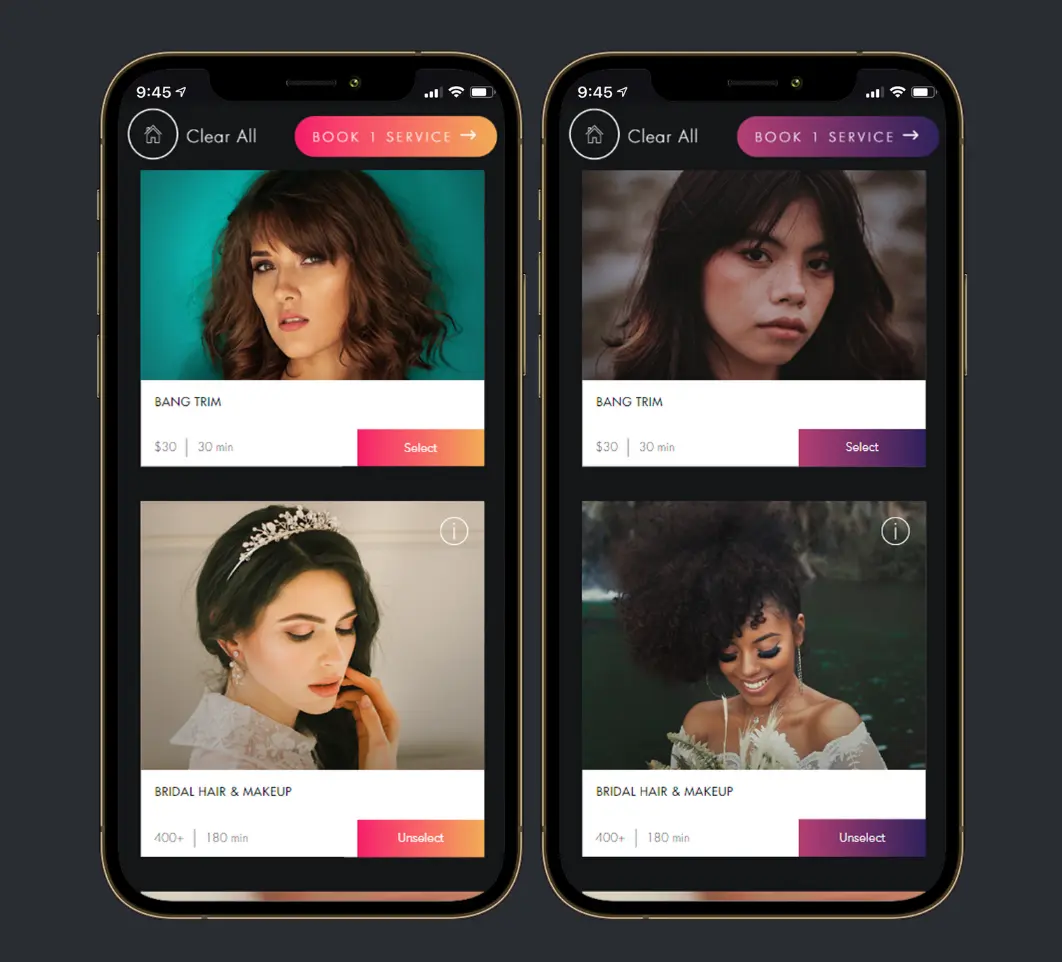
Choose from 16 designer-approved color gradients for a customized booking experience that matches your personal brand and style! Your new colors will be reflected on your site’s buttons, booking selections, and client flow.
How to: in Settings, tap Website > Choose Accent Color > Pick your color! > Refresh Website and you're done!
Try GlossGenius free for 14 days!
Prefer that clients call you to book? Only want existing clients to be able to book online? You can change your online booking settings quickly and easily in your app. If you disable online booking, you’ll still have a website, but when clients click "Book Now" it will give them your phone number to call.
How to: Settings > Booking Controls & Notifications > Online Booking Settings > Select your preference.
Prefer to walk through the process with a member of our team? Call or text our support team at 1.888.979.7864 and we will walk through the setup steps with you.
On your About page clients can learn more about you. If you have a story to share, say it here, or keep it short and sweet! You can share your experience, training, certifications and anything else you’re proud of.
How to: Settings > Website > About > type your bio! > Save.
Take your client relationships to the next level by becoming friends on social. Add in your social media links so clients know where else they can keep up with you. They’ll be able to find these at the top of your booking website.
How to: Settings > Website > Connect Social Accounts > Add links to your social accounts.
You’ve made a name for yourself, show it off! We automatically make this your first and last name, but you can change it to your beauty business name if you’d like. Clients can also see your business name in the middle of your website and in any email and text communications they receive from you (appointment confirmations, reminders, and follow-ups).
How to: Settings > Business Details > Business Name > Change your name > Save.
Time is money and clients can easily find your business hours in the About section of your site. They’ll also see your updated availability when booking an appointment with you.
How to: Settings > Business Details > Business Hours > tap each day to change the hours or to turn off the days you take off.
Let clients know where to find you and your creative space! If you take house calls, you can also turn the House Call Location toggle to ON so you know where to show up!
How to: Settings > Business Details > Location > Add your location or turn House Call Location on or do both!
Stay in control and decide if you’d like to auto-approve appointments or not. If you choose to not auto-approve appointments, you’ll get a text and email each time someone wants to book you (just reply “Yes” and it is approved!).
How to: Settings > Booking Controls & Notifications > Online Booking Settings > select your Auto-Approve Appointments preference.
Your time is valuable so make sure that clients know. To automatically enforce your cancellation policy, turn on the option to require a card on file at booking and they will only be charged at the time of appointment at your control. You can also optionally require clients to acknowledge your cancellation policy when they book, to protect against no-shows and chargebacks.
How to: Settings > Booking Controls & Notifications > Require Card choose whether you want clients to add their card at booking> Back > Cancellation Fee to change the percentage > Save > Back > Cancellation Policy > add your policy and Save > then toggle on Cancellation Policy Required.
Building an online booking website may seem daunting at first, but with the right platform like GlossGenius, it can be straightforward and even fun. By following these step-by-step guides to customize your URL, display services, add a portfolio, and more, you'll have a gorgeous and functional site reflecting your brand.
Most importantly, this booking website becomes a 24/7 assistant – allowing clients self-service booking while you focus on delivering exceptional services. Integrated payments, seamless calendar syncing, and automated messaging all work behind the scenes to create booking magic.
So breathe easy knowing tasks are simplified, and enjoy that priceless time bonding with clients over your creative talents. When powered by tools like GlossGenius, appointment scheduling and clients management become sources of joy rather than hassle.
Take the first step by starting your free 14-day trial – no credit card required. See firsthand how an online booking platform can amplify your brand, captivate your audience, and optimize your salon, spa or studio operations.
Looking for booking website inspiration or more setup details? Check out the links below for some of our favorite booking sites and more detailed information on how to get started.
Get the latest articles, inspiring how-to’s, and educational workbooks delivered to your inbox.
No credit card required.
As a salon, spa, studio, or wellness center owner, you know how time-consuming appointment scheduling can be. Juggling calls, walk-ins, calendar openings, and client requests eats up valuable time you could spend on revenue-generating services.
What’s worse is the appointments that fall through the cracks from all that chaos – the last-minute cancellations, no-shows, and scheduling mishaps cost you big. If only there were an automated, easy way for clients to book appointments themselves...
In this article, I’ll show you what to look for in a booking website builder and how to build a booking website for your salon, spa, or studio. Alright, let’s get straight to it.
When searching for a booking website builder, especially for salons, spas, or any small business in the service sector, it's crucial to choose a platform that not only simplifies the appointment scheduling process but also enhances your overall business management. GlossGenius stands out as a comprehensive salon and spa management suite, offering a robust free website builder designed specifically for service-oriented businesses. Here's what to consider when selecting a booking website builder, with a focus on how GlossGenius aligns with these essential features:
Look for a platform that offers seamless integrations with other tools you already use or plan to use. The ability to integrate with marketing tools, analytics, or other management software can streamline your operations and provide a holistic view of your business. GlossGenius offers an intuitive online booking system that can be integrated into your existing workflows, making it easier to manage appointments and customer data.
A good booking website builder should offer a range of templates that are not only visually appealing but also optimized for SEO to help potential clients find your business online. GlossGenius provides customizable templates that are designed to showcase the unique aspects of your salon or spa, ensuring that your booking page reflects your brand’s style and ethos.
Real-time scheduling software is vital for service providers to avoid double bookings and manage their schedules efficiently. GlossGenius allows clients to book appointments in real-time, offering immediate confirmation to both the client and the business owner. Additionally, the platform supports online payments, including the ability to accept credit cards, Apple Pay, and Google Pay, through its integrated POS system and credit card reader, enhancing the checkout process for both you and your clients.
Pricing transparency is key. Choose a service that offers clear, straightforward pricing without hidden fees. GlossGenius is noteworthy for its straightforward pricing structure and the offer of a free trial that doesn’t require a credit card to start. This allows business owners to explore the platform's full functionality and ensure it meets their specific needs before committing financially.
Having a personalized domain name can significantly impact your brand’s online presence and credibility. Ensure the website builder lets you customize your domain to align with your business name. GlossGenius allows for this level of customization, enhancing your brand's online identity. The platform's backend is designed to automate and optimize administrative tasks, freeing up more time for you to focus on client services and business growth.
Beyond just a booking tool, GlossGenius serves as a complete management suite, offering features that help you manage your business efficiently. The system's backend functionality includes client management, sales tracking, inventory management, and detailed analytics to help you make informed decisions to grow your business.
Choosing a booking website builder like GlossGenius, which offers a comprehensive set of tools tailored for salons, spas, and wellness providers, can significantly enhance your ability to attract new clients, retain existing ones, and streamline your operations. Its emphasis on real-time booking, robust integrations, user-friendly design, and powerful backend tools make it a standout choice for small business owners aiming to elevate their online presence and operational efficiency.
Here are 13 steps for how to build a booking website:
Alright, let's go through each of these step-by-step.
The first step to building your online presence with your service business begins by signing up for an online booking platform like GlossGenius, designed to amplify your brand's unique essence. This platform is more than just a tool – it's an extension of your business ethos, enabling you to effortlessly share your professional vibe and ensure your appointment slots are consistently filled.
By choosing GlossGenius, you’re not just getting a booking website; you’re investing in a complete solution that celebrates your brand, captivates your clients, and optimizes your scheduling to keep your business thriving.
Try GlossGenius free for 14 days!
First impressions are everything and in our industry, your branding image is make or break. Add in an image that inspires you or is a piece of work that you are proud of. We suggest using a square or landscape photo for this or here are some gorgeous photos you can use if you can’t find one you like.
How to: Settings (top right gear) > Website > Upload Cover Image > Add From Your Camera Roll > Choose from Library > Pick your photo! > Back > Preview Website.
We automatically make your booking URL your first name and last name, but you can change it to the name of your beauty business or something else memorable. If you change it, let clients know so they can still find it!
How to: Settings > Website > Change Website URL > Save.

Keep it sleek with a list of services or help clients see what they are booking by showing off your services visually.
How to: Settings > Website > Display my services visually (turn it on to show pictures and off for a list format).

Show off your incredible work with clients in a portfolio on your site. If you’re still working on building your portfolio, you can turn your portfolio setting to OFF!
How to: Settings > Website > Show Portfolio Gallery > toggle Make Portfolio Live ON or OFF > Add From Your Camera Roll.

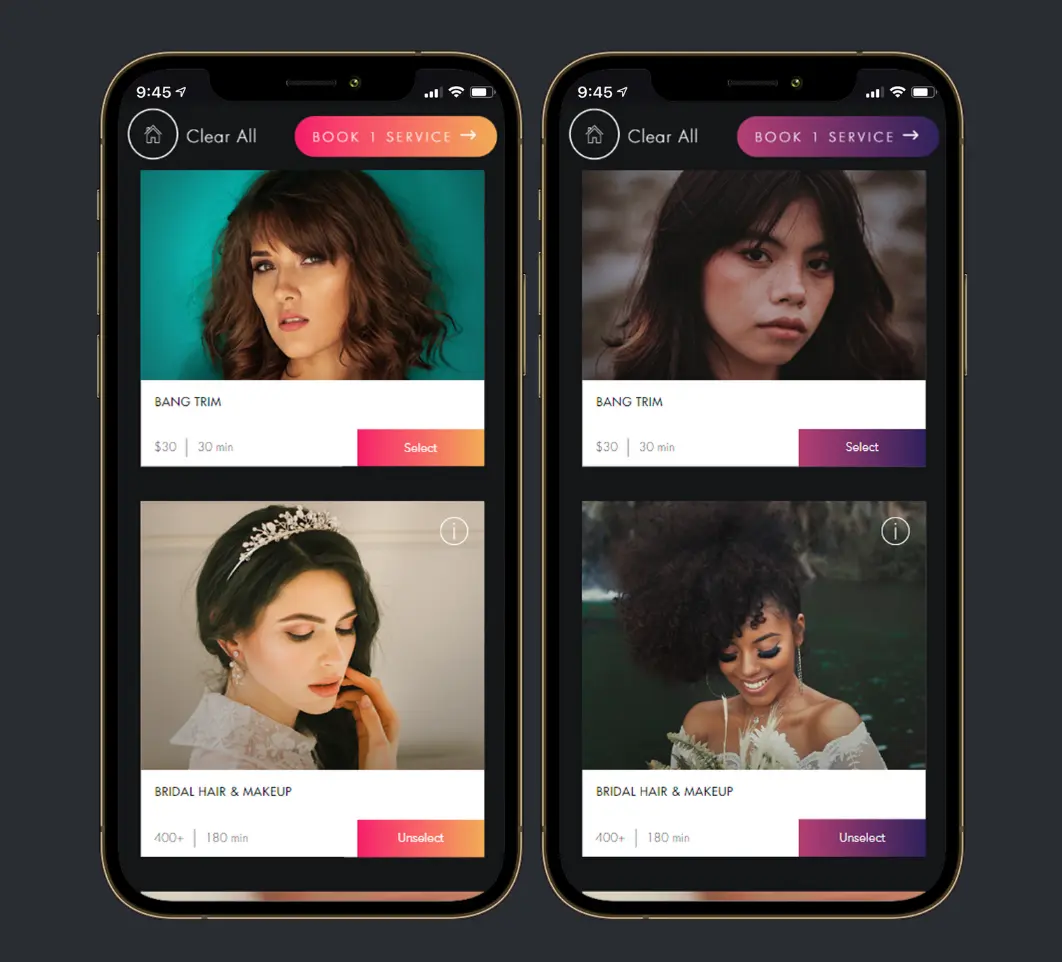
Choose from 16 designer-approved color gradients for a customized booking experience that matches your personal brand and style! Your new colors will be reflected on your site’s buttons, booking selections, and client flow.
How to: in Settings, tap Website > Choose Accent Color > Pick your color! > Refresh Website and you're done!
Try GlossGenius free for 14 days!
Prefer that clients call you to book? Only want existing clients to be able to book online? You can change your online booking settings quickly and easily in your app. If you disable online booking, you’ll still have a website, but when clients click "Book Now" it will give them your phone number to call.
How to: Settings > Booking Controls & Notifications > Online Booking Settings > Select your preference.
Prefer to walk through the process with a member of our team? Call or text our support team at 1.888.979.7864 and we will walk through the setup steps with you.
On your About page clients can learn more about you. If you have a story to share, say it here, or keep it short and sweet! You can share your experience, training, certifications and anything else you’re proud of.
How to: Settings > Website > About > type your bio! > Save.
Take your client relationships to the next level by becoming friends on social. Add in your social media links so clients know where else they can keep up with you. They’ll be able to find these at the top of your booking website.
How to: Settings > Website > Connect Social Accounts > Add links to your social accounts.
You’ve made a name for yourself, show it off! We automatically make this your first and last name, but you can change it to your beauty business name if you’d like. Clients can also see your business name in the middle of your website and in any email and text communications they receive from you (appointment confirmations, reminders, and follow-ups).
How to: Settings > Business Details > Business Name > Change your name > Save.
Time is money and clients can easily find your business hours in the About section of your site. They’ll also see your updated availability when booking an appointment with you.
How to: Settings > Business Details > Business Hours > tap each day to change the hours or to turn off the days you take off.
Let clients know where to find you and your creative space! If you take house calls, you can also turn the House Call Location toggle to ON so you know where to show up!
How to: Settings > Business Details > Location > Add your location or turn House Call Location on or do both!
Stay in control and decide if you’d like to auto-approve appointments or not. If you choose to not auto-approve appointments, you’ll get a text and email each time someone wants to book you (just reply “Yes” and it is approved!).
How to: Settings > Booking Controls & Notifications > Online Booking Settings > select your Auto-Approve Appointments preference.
Your time is valuable so make sure that clients know. To automatically enforce your cancellation policy, turn on the option to require a card on file at booking and they will only be charged at the time of appointment at your control. You can also optionally require clients to acknowledge your cancellation policy when they book, to protect against no-shows and chargebacks.
How to: Settings > Booking Controls & Notifications > Require Card choose whether you want clients to add their card at booking> Back > Cancellation Fee to change the percentage > Save > Back > Cancellation Policy > add your policy and Save > then toggle on Cancellation Policy Required.
Building an online booking website may seem daunting at first, but with the right platform like GlossGenius, it can be straightforward and even fun. By following these step-by-step guides to customize your URL, display services, add a portfolio, and more, you'll have a gorgeous and functional site reflecting your brand.
Most importantly, this booking website becomes a 24/7 assistant – allowing clients self-service booking while you focus on delivering exceptional services. Integrated payments, seamless calendar syncing, and automated messaging all work behind the scenes to create booking magic.
So breathe easy knowing tasks are simplified, and enjoy that priceless time bonding with clients over your creative talents. When powered by tools like GlossGenius, appointment scheduling and clients management become sources of joy rather than hassle.
Take the first step by starting your free 14-day trial – no credit card required. See firsthand how an online booking platform can amplify your brand, captivate your audience, and optimize your salon, spa or studio operations.
Looking for booking website inspiration or more setup details? Check out the links below for some of our favorite booking sites and more detailed information on how to get started.
No credit card required.







